Entagged – Smart tagging for volume photography
Tag photos instantly—faster, paperless, and automated—seamlessly integrated with GotPhoto.


Effortless Tagging Maximum Efficiency
- Plug and Tag
Attach Entagged, open the app, and start tagging — fully integrated with GotPhoto. - Scan or Tap – Your Choice
Use barcode scanning or the Name List feature for a paperless workflow — save up to 60% of time. - No Sorting, No Mistakes
Subject data is embedded instantly into metadata, automatically organizing images into private galleries.
Free Up Time with Entagged
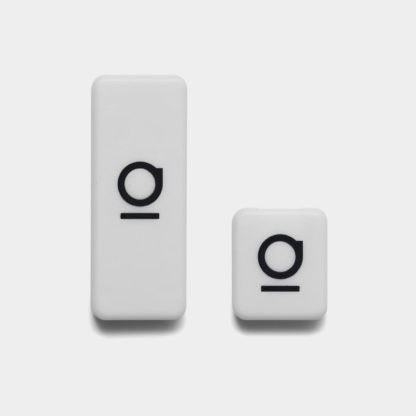
Buy Your Entagged Device
Please choose your Entagged device carefully as there are different models for different cameras. You can check the compatibility chart here and which barcode scanner you may need.
Your Entagged device will be shipped by our team within a week of ordering and the expected delivery time following this is 2-3 business days.
While you wait for the delivery you can:

How It Works
1. SET UP YOUR JOB: Use GotPhoto to prepare for a job. Upload a names list, generate QR cards, and choose your marketing preferences.
2. SHOOT WITH ENTAGGED: Attach the device to your camera, connect to the Entagged app and scan the first code using either your phone or an optional barcode scanner. After successfully recognizing the code you can begin photographing the student, then scanning the next code and continue this process in sequence.
3. UPLOAD PHOTOS AND LET THE MAGIC HAPPEN: Upload your photos to GotPhoto and watch your online galleries build themselves in seconds. The photo metadata is used to automatically assign the right picture to the right person.
4. PARENTS ORDER: Switch your job to selling and watch the orders fly in.
5. LABS FULFILL: Once an order is placed, it’s automatically transmitted to your lab for production.
Want more details on QR codes for volume photography and how barcode scanning works with GotPhoto? Click below to read the FAQ article in our Help Center.
“The speed difference is huge. It’s fewer pictures to take and it matches up almost every time. It really helps to do barcode scanning.”
Michael Strauss – Strauss Studios

Time for change
50%
Less admin work
100%
Happier parents and schools
100%
Satisfaction guaranteed for you or get your money back.*

