Capture Without Limits: Choose Your Method, Get Perfect Results
Unlock the power of all capture methods with GotPhoto. Start today and streamline your workflow!


Choose the Right Tool for Every Moment
At GotPhoto, we understand that every photography session is unique. That’s why we offer a comprehensive suite of capture methods to suit any scenario. From facial recognition and QR tagging to tethered tagging and manual input, GotPhoto provides all the tools you need to keep your workflow efficient so you can focus on what matters most—capturing the perfect photo.
Explore GotPhoto’s capture solutions:
Watch This Quick Trailer on Our Volume Photography Capture Solutions
What Photographers Are Saying
“From a technical standpoint, I really like Entagged. When I first tried it, and then I uploaded to GotPhoto and everything sorted, I’m like, this is magical!”
-Bob Kenward, Fluvanna Sports Photography
Curious to know what photographers think about each of our supported photography capture methods? Fill out the form to watch our in-depth webinar!
QR Codes
The QR capture method in GotPhoto involves generating QR cards to streamline the organization and sorting of photos after picture day.
These QR cards are created within a photo job and can be customized, downloaded, and printed for use. They help in efficiently managing and tagging photos, ensuring each image is easily identifiable and accessible.
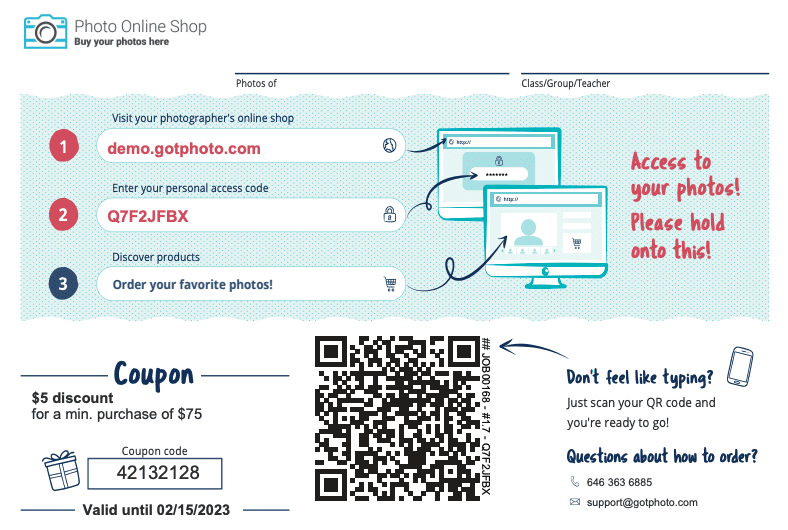
Facial Recognition
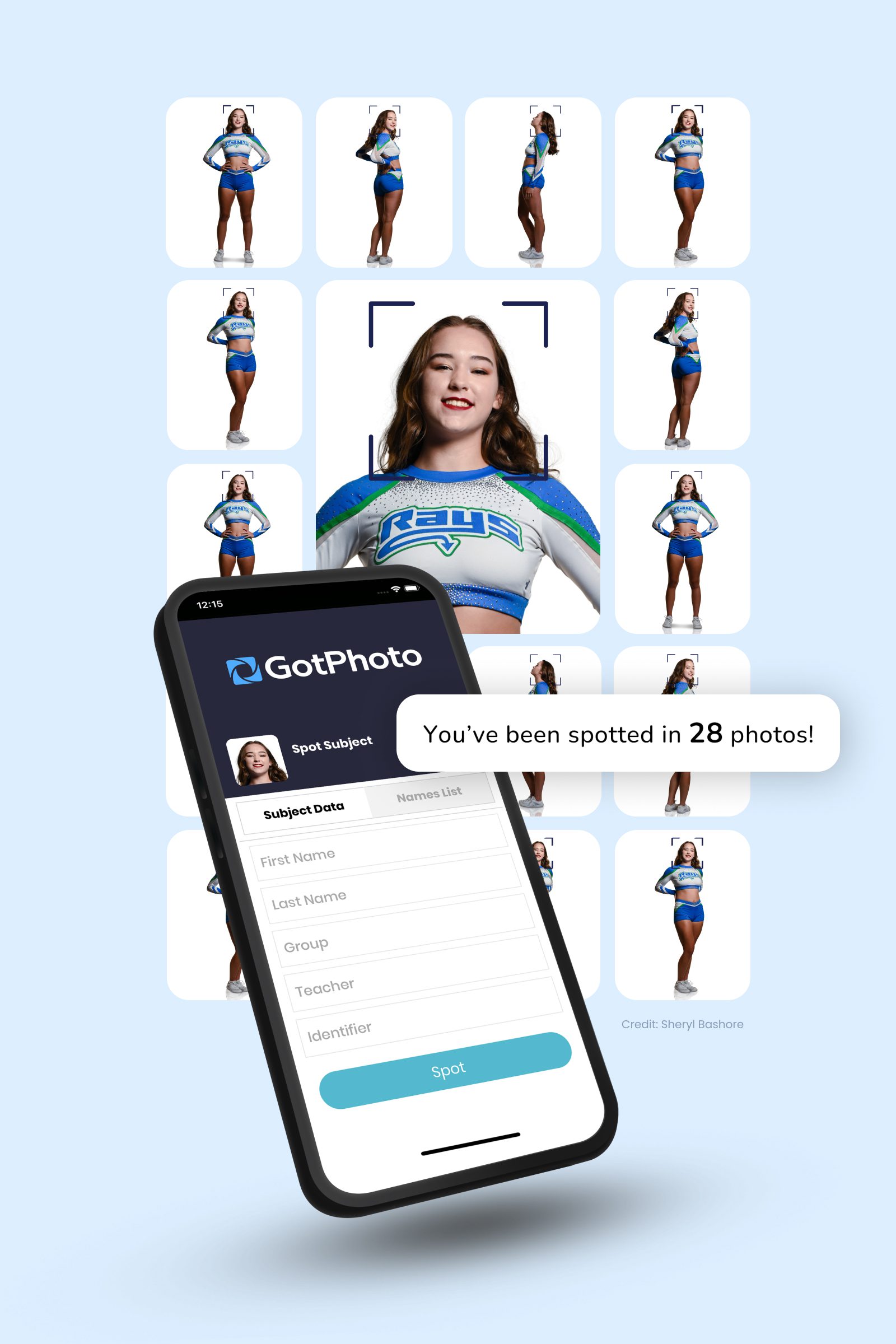
The SpotMyPhotos facial recognition capture method uses advanced software to tag and organize photos by associating them with subject data through a single reference photo.
This paperless workflow eliminates the need for manual tagging, automatically sorting images into private galleries, and seamlessly syncing with GotPhoto for efficient data management and photo organization.
Compare to other Capture Methods
Explore Facial RecognitionBarcode Scanning
The Entagged barcode scanning capture method simplifies photo organization by attaching a device to the camera that scans barcodes linked to individual subjects.
This process embeds the barcode information into the photo metadata, allowing for automatic sorting into private galleries without manual tagging. It enhances efficiency by ensuring each photo is accurately matched to the correct subject.
Compare to other Capture Methods
Explore Barcode Scanning
Entagged App Name List Feature

The Name List capture method, a feature of GotPhoto’s Entagged app, allows photographers to efficiently organize photos by scanning or tapping names from a pre-uploaded list.
This method embeds the subject’s information directly into the photo metadata, eliminating the need for manual tagging and enabling automatic sorting into private galleries.
Compare to other Capture Methods
Explore Entagged App Name List FeatureTethered Tagging
Tethered tagging with GotPhoto enhances workflow efficiency by allowing photographers to instantly view and manage images on a larger screen, ensuring high-quality captures with fewer shots.
This method streamlines operations by integrating seamlessly with data management systems, such as QR codes, reducing the risk of data loss and facilitating real-time adjustments.
Manual Tagging
Manual tagging in photography involves manually labeling images with specific identifiers or metadata, allowing photographers to organize and manage their photo collections efficiently.
This method offers a personalized approach to image sorting, ensuring that each photo is precisely categorized according to individual details or client specifications, which is essential for tailored client experiences.
Which Photo Capture Method is Right for Me?
-
The QR capture method is perfect for high-volume photography scenarios, such as school or sports photography, where efficiently organizing and sorting numerous images is essential. It ensures each photo is accurately tagged and easily accessible, streamlining the entire workflow.
-
The SpotMyPhotos facial recognition method is best used for high-volume sports and dance photography, where it efficiently tags and organizes numerous images by automatically associating them with athletes’ data. This face photo capture solution streamlines the workflow, ensuring accurate and quick sorting of photos into secure galleries.
-
The Entagged barcode scanning capture method is perfect for school, sports, and dance photography, where it efficiently organizes large volumes of images by automatically tagging them with subject-specific barcodes. This ensures quick and accurate sorting into personalized galleries.
-
The Name List App is ideal for school, sports, and dance photography, where it streamlines the process by automatically tagging and organizing images based on pre-uploaded name lists. This capture app ensures efficient management and quick sorting of photos into personalized galleries.
-
Tethered tagging is ideal for high-volume photography settings like school and sports photography, where managing extensive image data and ensuring quick, accurate organization is paramount to success.
-
Manual tagging is ideal for scenarios requiring meticulous attention to detail, such as event photography or custom portrait sessions, where personalized client interactions and precise image organization are crucial for delivering outstanding results.
Why Photographers Choose GotPhoto
Streamlined Workflow
Automate tagging and organizing processes to save time.
Increase Accuracy
Reduce errors and ensure every photo is perfectly tagged.
Seamless Integration
Connect your existing tools and equipment effortlessly.
Unmatched Flexibility
Adapt to any situation with multiple capture methods.

Ready to Capture Without Limits?
Start your free trial today and explore all our capture methods!

Time for change
50%
Less admin work
100%
Happier parents and schools
100%
Satisfaction guaranteed for you or get your money back.*