Simplify, Streamline, Succeed: The New GotPhoto Navigation & Dashboard Experience
You have spoken and GotPhoto has listened. We are thrilled to unveil GotPhoto’s revamped system navigation and dashboard—a streamlined experience designed to help you save time, work smarter, and focus on what truly matters: growing your business.
This exciting update redefines how easily you can manage and grow your business. With an intuitive design, faster navigation, and an interactive onboarding process, the new dashboard empowers you to work confidently and independently like never before.
Why We Updated Our Interface
This redesign isn’t just about looks—it’s about listening to your feedback and creating something smarter, faster, and more intuitive. Whether you’re setting up galleries, editing photos, or processing orders, the new GotPhoto interface is designed to help you work seamlessly.
Here’s what led to the update and how the new dashboard makes a difference.
Feedback That Inspired Us
While the old system worked, it might not have always felt effortless—and your time is too valuable for extra hurdles. We heard from you about a few common frustrations, including:
1. Too Many Steps, Not Enough Speed
Finding critical tools or functions often meant clicking through several menus, slowing down your workflow and making simple tasks feel unnecessarily complicated.
2. A Challenging Start for New Users
First impressions matter. The old setup sometimes left new users feeling overwhelmed or lost. That initial confusion sometimes slowed down your ability to hit the ground running.
3. More Reliance on Support Than You Should Need
When trying to resolve issues on your own, the system’s design sometimes made it hard to find answers quickly. This led to a higher reliance on customer support, taking time away from both you and our support team.
Your experiences and insights were invaluable in guiding our navigation and dashboard redesign. Every change we made addresses these points and creates a smoother, more intuitive experience for everyone.
Key Features of the 2025 Navigation & Dashboard
We’ve redesigned the GotPhoto navigation and dashboard to help make your workflow faster, easier, and more enjoyable. Every update reflects our commitment to making your experience seamless and stress free. Here’s what’s waiting for you:
Faster Navigation
We believe your navigation and dashboard should do one thing above all else—work for you. That’s why we simplified and streamlined the layout to reduce the number of clicks so you can get more done with less effort.
What’s new:
- Faster access to key tools and menu items. No more hunting around—find what you need quickly and effortlessly.
- A cleaner, more intuitive layout. Designed with efficiency in mind, everything feels easier to navigate.
- Smarter organization. Locate the dashboard, galleries, client orders, and more in a snap.
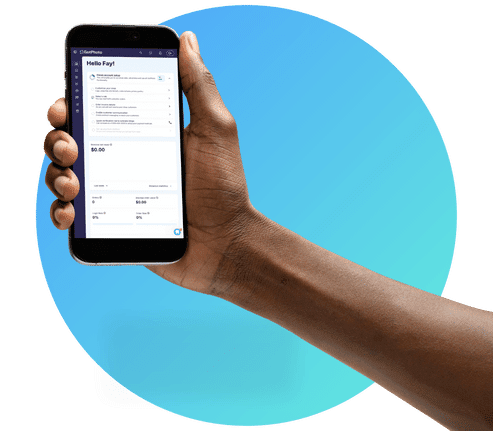
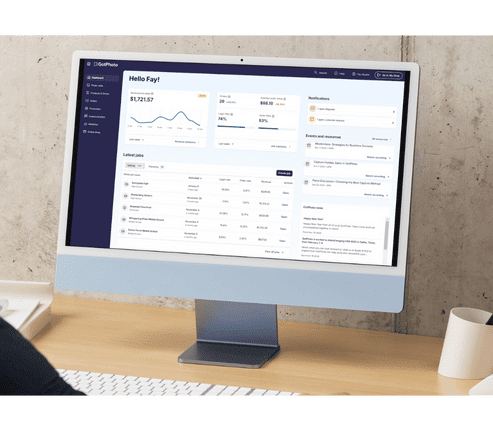
Self-Sufficient Workflow: Work Smarter, Not Harder
We know the value of solving problems on your own terms. That’s why our redesigned interface is built to make self-sufficiency simple and frustration free.
What’s new:
- Helpful prompts where you need them. Get the guidance you need without interrupting your flow.
- Workflow-friendly features. We anticipate your needs so you spend less time guessing and more time working.
- Fewer interruptions. Streamlined processes let you work confidently and independently.
Whether you’re running the show solo or leading a team, these updates help you stay productive and focused without interruptions that derail your day.
Step-by-Step Interactive Onboarding: Welcome to GotPhoto!
Whether you’re just getting started, or need a refresher, the brand-new self-onboarding experience is your step-by-step guide to mastering GotPhoto.
What’s new:
- Clear, interactive tutorials. Guided walkthroughs make setting up your account simple and stress free.
- Easy-to-follow instructions. Perfect for new users, our instructions help you hit the ground running.
- Tailored walkthroughs for existing users. Explore the new layout and feel at home in no time.
With these updates, GotPhoto is more user-friendly than ever, making it easy for everyone to unlock the platform’s full potential.
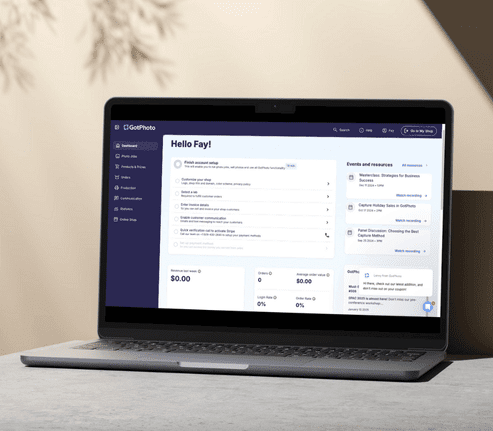
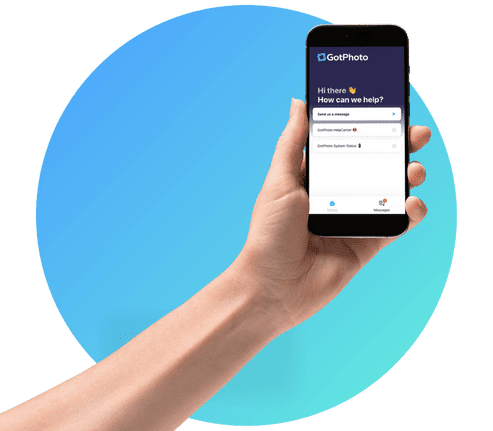
Always Here to Help: Friendly Support When You Need It
While the new dashboard is built to work seamlessly on its own, we’re always here for you whenever you need a hand.
What’s available:
- Helpful documentation. Quick answers at your fingertips whenever you need them.
- Live chat support. Connect with our 24/7/365 chatbot or a customer service rep for personalized assistance.
- Ongoing updates. We’re constantly improving based on your feedback.
Your success is our priority. Whether you prefer working independently or need our help, you’re in good hands.
How It Works
Key Wording Changes in the New Navigation
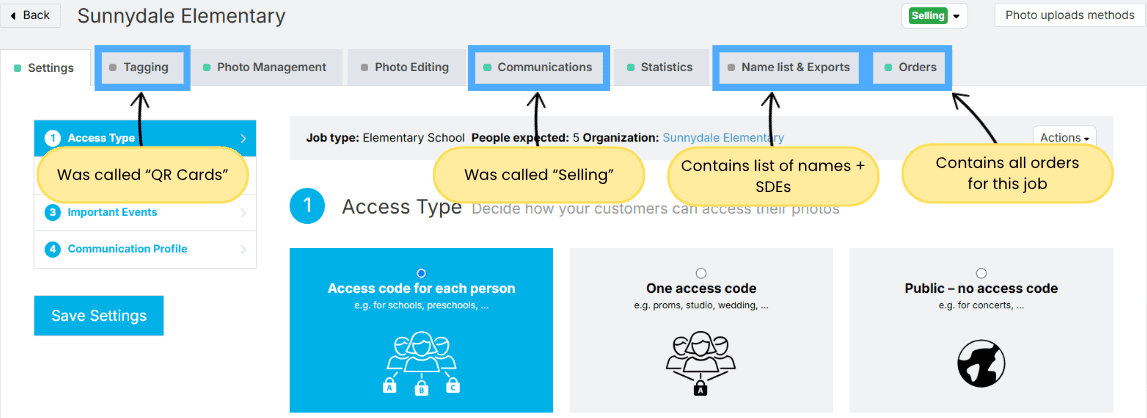

Get Started Today
The new GotPhoto navigation and dashboard isn’t just about improving technology; it’s about giving you the tools to work smarter and achieve more. Start exploring today to see how these updates can elevate your photography business.
Need help getting started? Check out our interactive onboarding or reach out to our support team—we’re here to make your experience seamless, every step of the way.
It’s time to simplify, streamline, and succeed.
