Inside the Guide
So, you’ve perfected your volume photography craft… but as a business owner, you know that’s not where the work ends.
There’s power in staying connected to clients, showcasing new work, and promoting special offers. The truth is, sometimes you’re only one email away from closing another sale.
Now, you’ve blocked out a chunk of your day to set up your newsletters effectively, in hopes that they grab the attention of your reader and get them to say yes to what you’re offering…
Why don’t you spend a few minutes reading this blog instead?
We’ve put together the do’s and don’ts of crafting the perfect newsletter for photography promo email marketing, thanks to an expert who knows it like the back of her hand.
Your Volume Photography Newsletter Expert
Meet Heather Crowder, a leading expert and educator in headshot photography, child and family portraits, school photography, and business. Heather is spilling her biggest secrets when it comes to crafting an effective photography newsletter – and good news! You can manage everything for your photography business, including your newsletter, within GotPhoto.
Whether you’re in volume photography full time, as a side hustle, or anywhere in between, we’ve got the practical tips you need to craft impactful newsletters that will resonate with your audience and sell your services for you!

What Should I Avoid (and Do Instead) When Crafting a Photography Business Newsletter?
Don’t word vomit.
When was the last time you read a newsletter word for word? If you’re like most people, “never” is probably the honest answer.
What to do instead
We get it, you probably have lots you want to share, but prioritizing and opting for a simplified structure is always better!

Don’t use bright, tacky colors to grab attention.
Sometimes we try our best to break up a long email with bold headings and bright colors that grab attention. In the end, it can look tacky, busy, and unprofessional.
What to do instead
Try implementing your brand colors into the email. You can easily add them into your branded backdrop.
“Once you have your template created in Canva, you can just keep reusing it.”
– Heather Crowder
Our expert, Heather Crowder, suggests breaking things up by using a branded backdrop with your logo, including some photos to showcase your work and brand.
This makes it easier for the reader to scroll through and get all the information they need in bite-sized chunks. It could be as simple as creating something on Canva.
How Can I Design My Photography Newsletter to Sell with Intent?

Create consistency
In the oversaturated market, consistency is key when it comes to any form of marketing.
When was the last time you opened up a newsletter from your favorite brand? Did it take you long to realize it was an email from them? Your clients should be able to recognize your brand by looking at your email for just a couple of seconds and know where to find the call to action.
Try implementing automated buttons in the same section of each email. For example, keeping your call to action and FAQ section in the same area of each email creates consistency and familiarity.
Incorporate visuals when showcasing or selling products
People are more likely to purchase a product if they see a visual photo of it. “Use images with fewer words,” says Heather Crowder.
Incorporating visuals into your email and hyperlinking them to the product makes taking action easy for your customers.
Less is more
Making the written call to action as simple as possible is key. Don’t overcomplicate!
“We don’t need to send them everything in every email, because we can send more than one.”
– Heather Crowder
How Do I Build a Communication Profile?
Once you have your branded email template created, we recommend effortlessly uploading it into GotPhoto’s system and setting it as one of your go-to templates.
If you have yet to create your own template, feel free to choose from a variety of templates available in the “communication profile” tab on GotPhoto in the meantime.
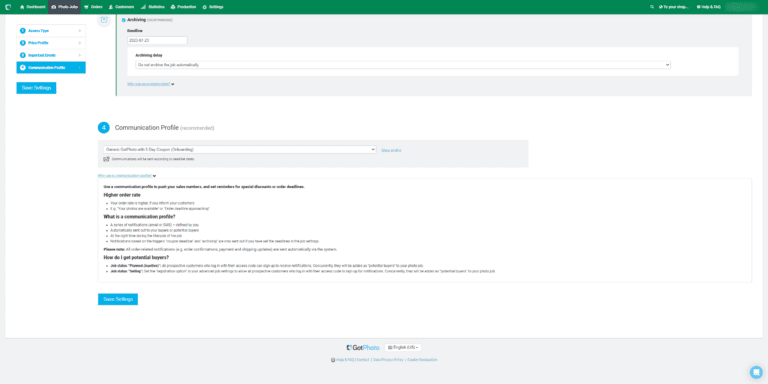
For a screenshare demonstration of how to access this and set it up in GotPhoto, watch our full webinar on crafting the perfect newsletter here.
Webinar
Want More Tips?
We just scratched the surface. If you want the ins and outs of crafting the perfect newsletter, check out our comprehensive photography newsletter webinar that dives deeper into everything we’ve listed above and more!
You’ll discover the ins and outs of crafting a newsletter, step-by-step design, and how to effectively utilize GotPhoto’s features, like placeholders, communication profiles, and more, to get results through your email marketing.
This webinar is hosted by our expert, Heather Crowder, a leader and educator in headshot photography, child & family portraits, school photography, and business.
At the end of the day, mastering the art of volume photography is just the beginning of your journey as a business owner. Staying connected with clients, showcasing your latest work, and promoting special offers through effective newsletters can be the key to sustaining success.
